
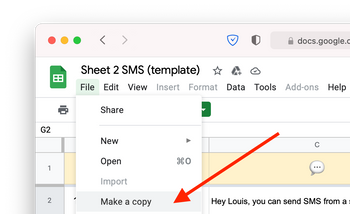
Our pre-build spreadsheet has everything to get you running in no-time.


Use your own conditions to trigger the SMS.
A starter formula is included in the template.

(US-only for now)
Once you've installed the spreadsheet add-on, you will need an API key (or token) to use with the sendSms() formula. It's a suite of random characters that looks like this: "gn2LBdb1DtaWam"
You can get an API key by paying $5 via our Stripe checkout form above. We'll send you one by email once the payment is complete.
Your API key must not be shared as it gives access to your paid SMS credits.
Yes.
$5 is all you need to get started and will probably cost you less in time and money than setting up other messaging services.
If you're unhappy with Sheet 2 SMS, please reach out so I can refund you.
Twilio asks for a $20 initial funding and requires your ID verification which can take days to approve. Besides, configuring Twilio is tedious and wastes precious time if all you need is to send a few hundreds SMS to existing contacts.
+1 772 492 4476 (US)
Not yet.
Choosing a number is rarely useful for simple SMS campaigns. If you need to choose a specific number, you should use more complex services.
Not yet.
Pricing and sending policies can greatly differ from one country to another. To simplify, Sheet 2 SMS only does US numbers for now. If sending to other number is of interest to you. Drop me an email with the country you'd like to send SMS to.
Not yet. The goal of Sheet 2 SMS is very simple: to send SMS to people easily.
Not yet. Pricing differs for longer SMS. For simplicity purpose, it's not yet available.
Absolutely, you can proceed to checkout as often as you'd like. If you use the same email we will credit your account with 300 additional SMS.
For example, if you had 190 SMS remaining and checkout again with the same email address, you will now have 490 SMS on your account. If you really need many more SMS, contact me.
No.
Message content is not monitored but meta-data such as recipient number and timestamps are stored 2 months for security purposes. I reserve the right to disable any account that violate Sheet2SMS's usage policy without notice.
If you struggle setting up Sheet 2 SMS,
you may have missed this help doc.
If you still have issues, please reach out to me for help.